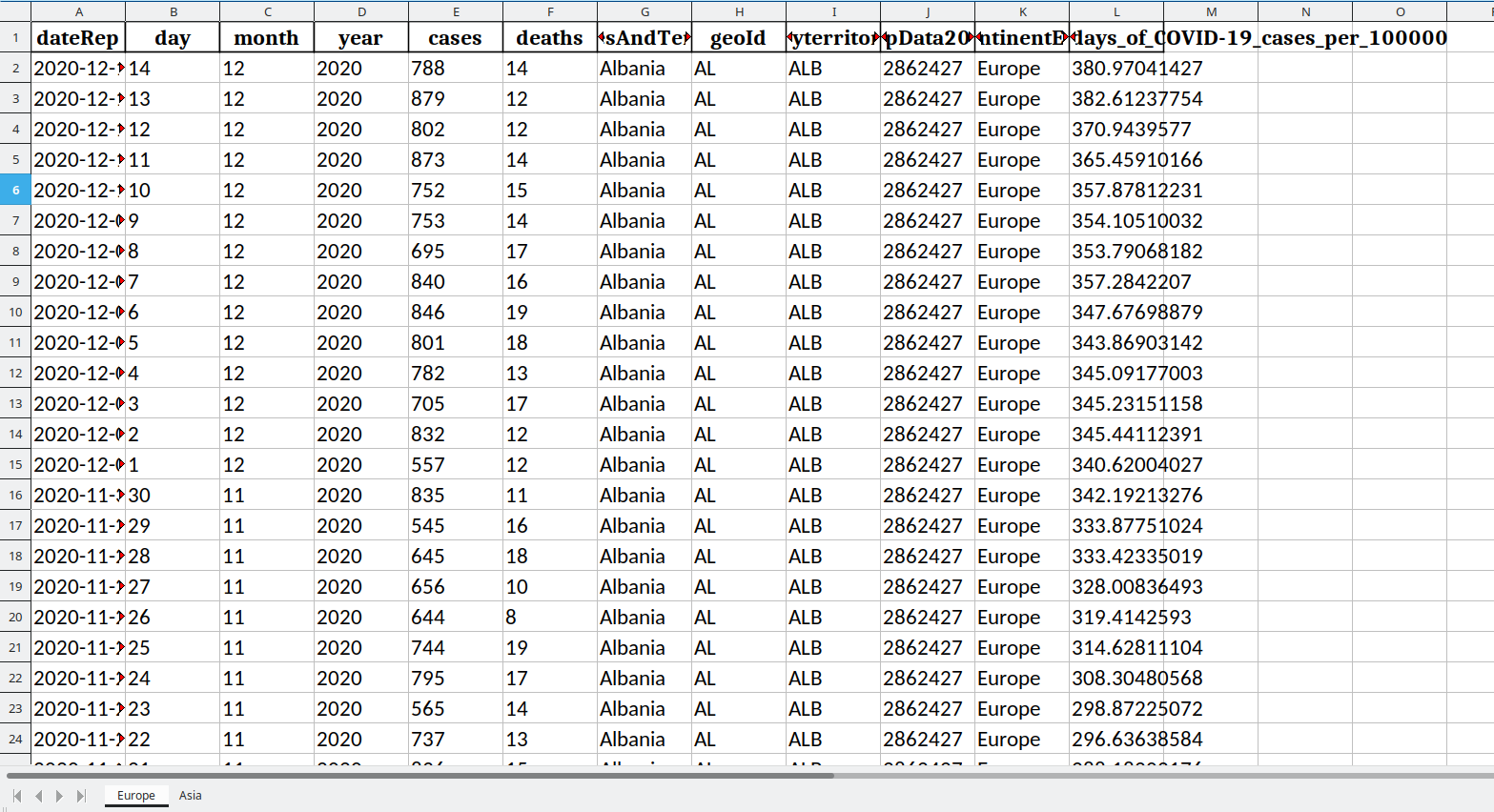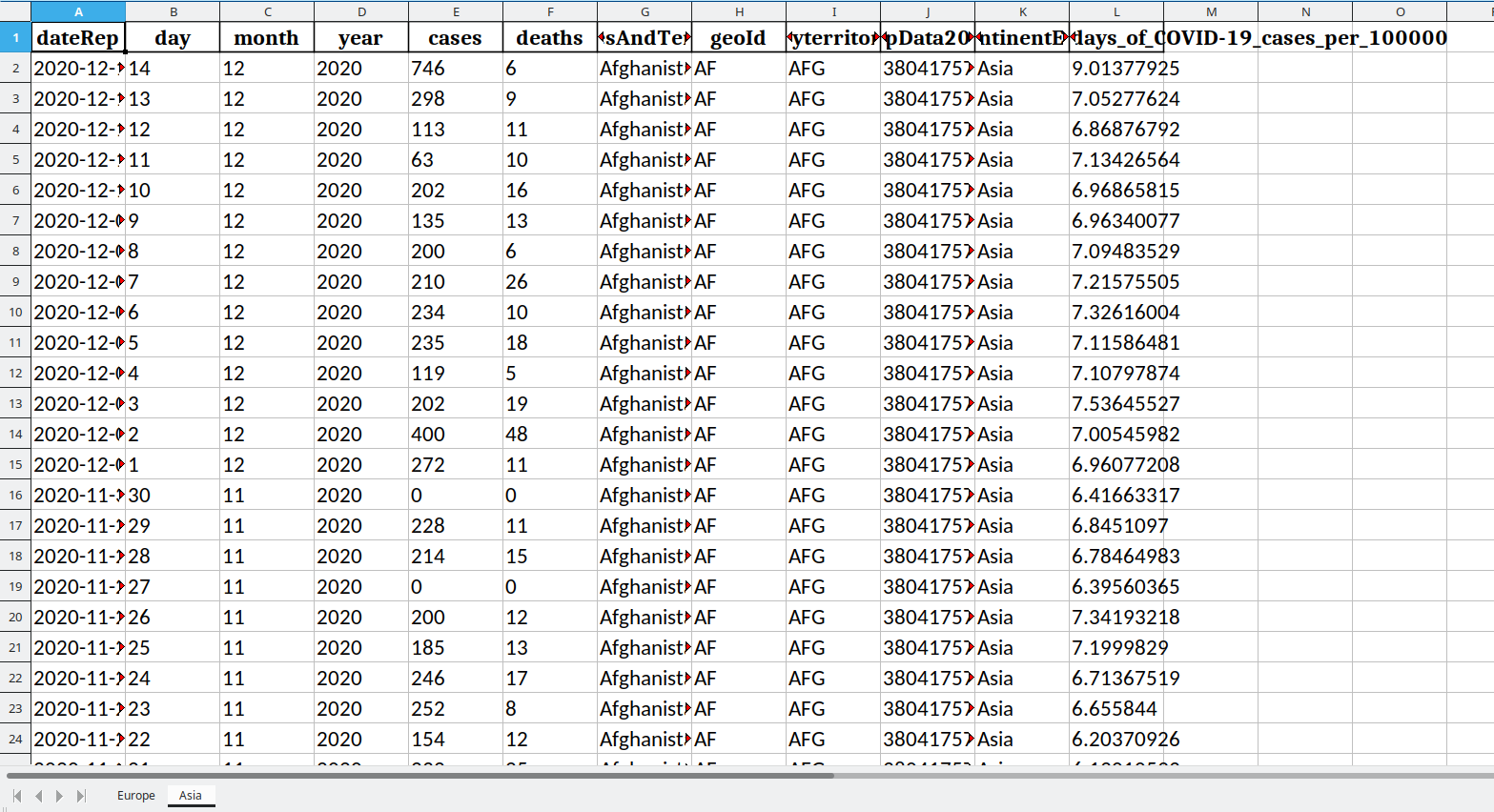Parametrized Filter #
In this example, we will use the predefined sources and targets from the Get started process.
- After you create the Process and add Steps, click the Edit process parameters button in the Actions dropdown.
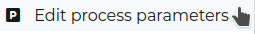
- Click the + Add process parameter button to add a new Parameter.

- Create a new Parameter as follows:
- Name -
country_filter - Evaluation type -
Simple - Value type -
string - Value -
Europe
- Name -
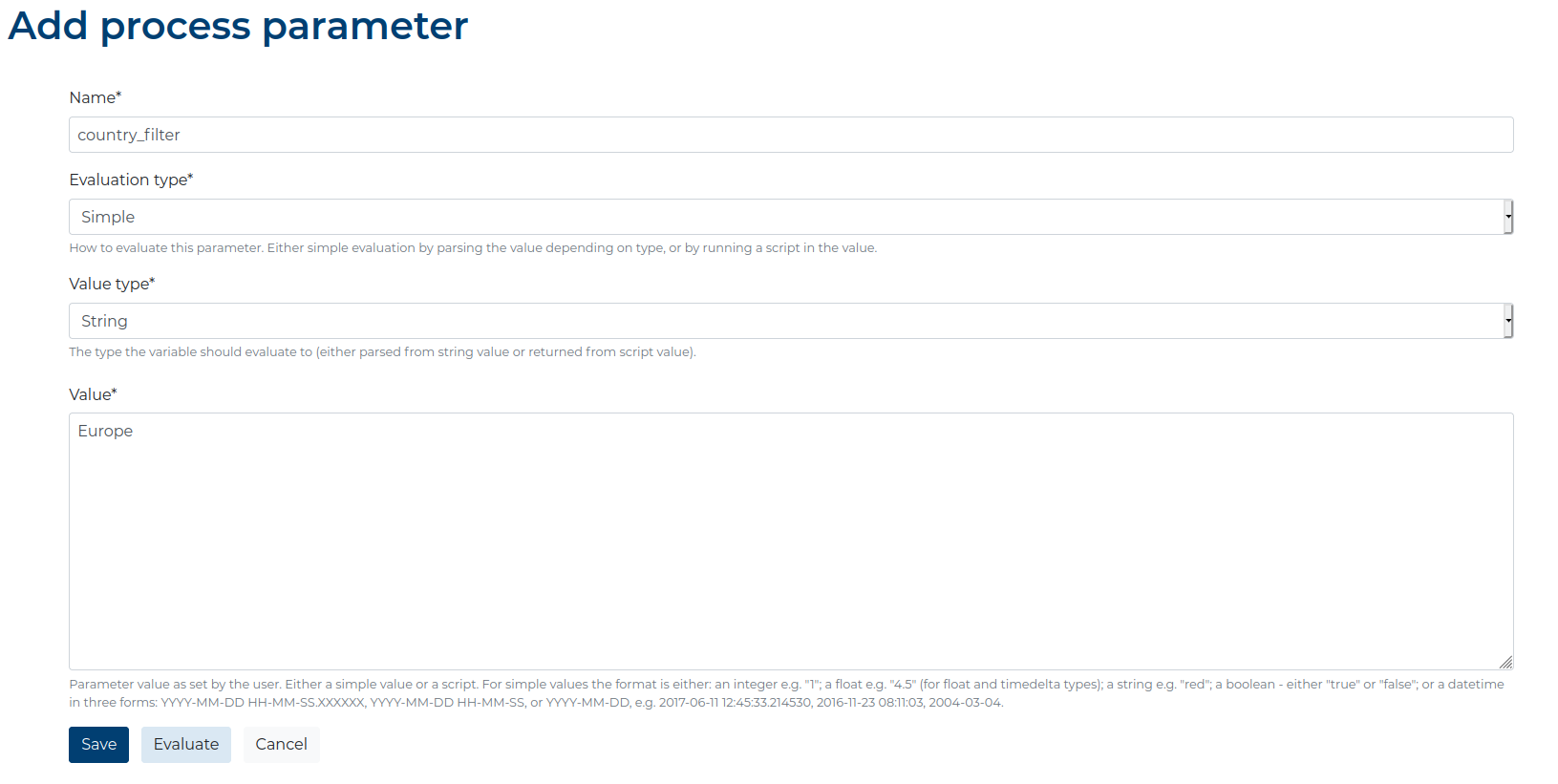
- Go back to the Process detail view and create a new Workflow.
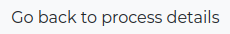
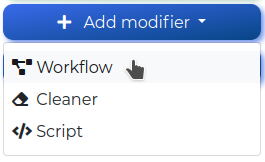
- Add a new Excel Source Node that uses the Excel File from the Get started section.
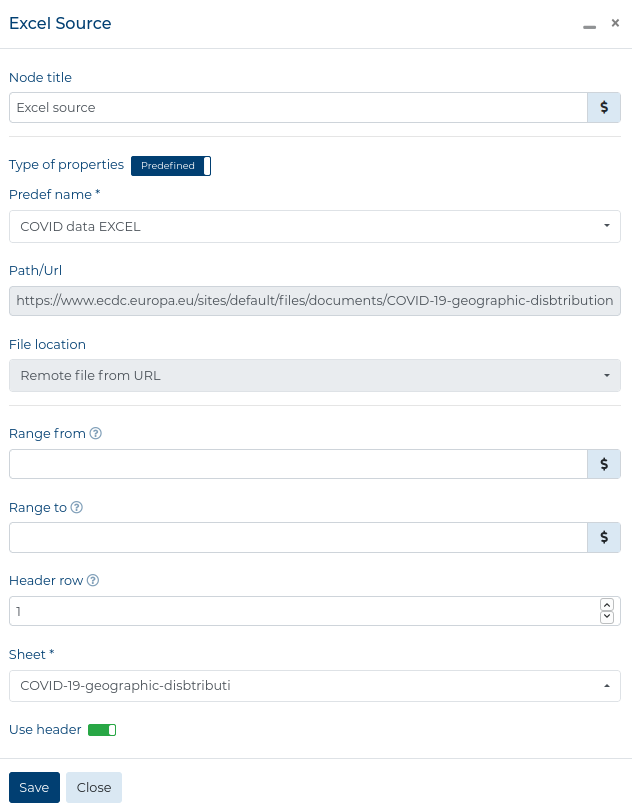
- Add a new Filter Transformation Node
and configure it to parametrize the filter on the
continentExpcolumn using thecountry_filterParameter.
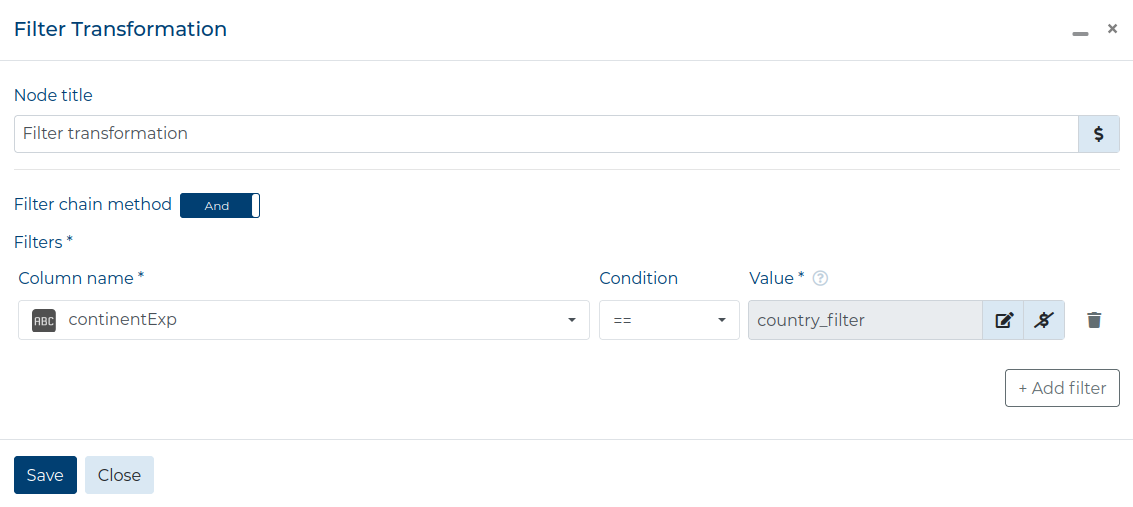
- Add a new Excel Target Node and
configure it to save data in a
xlsxfile in the sheet named using thecountry_filterParameter.
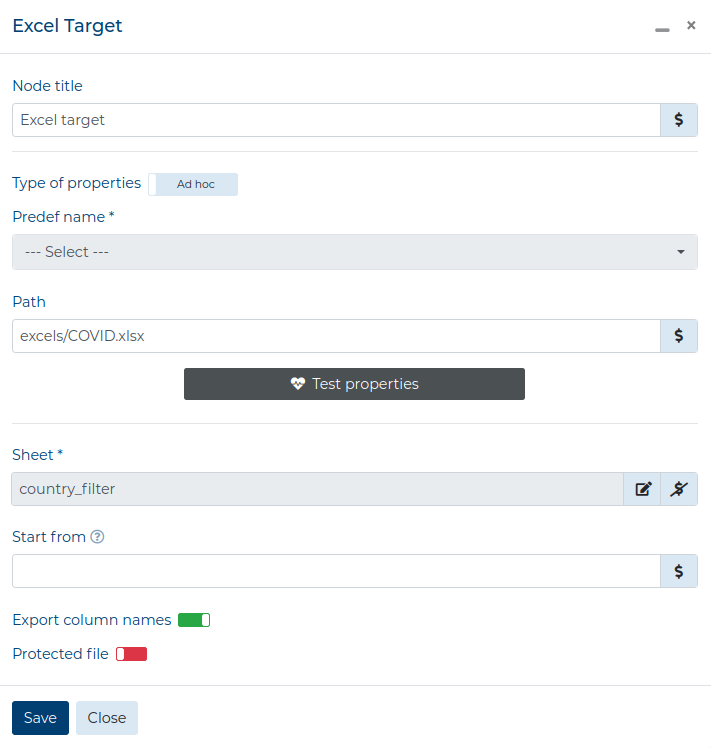
- Save and run the finished Process.
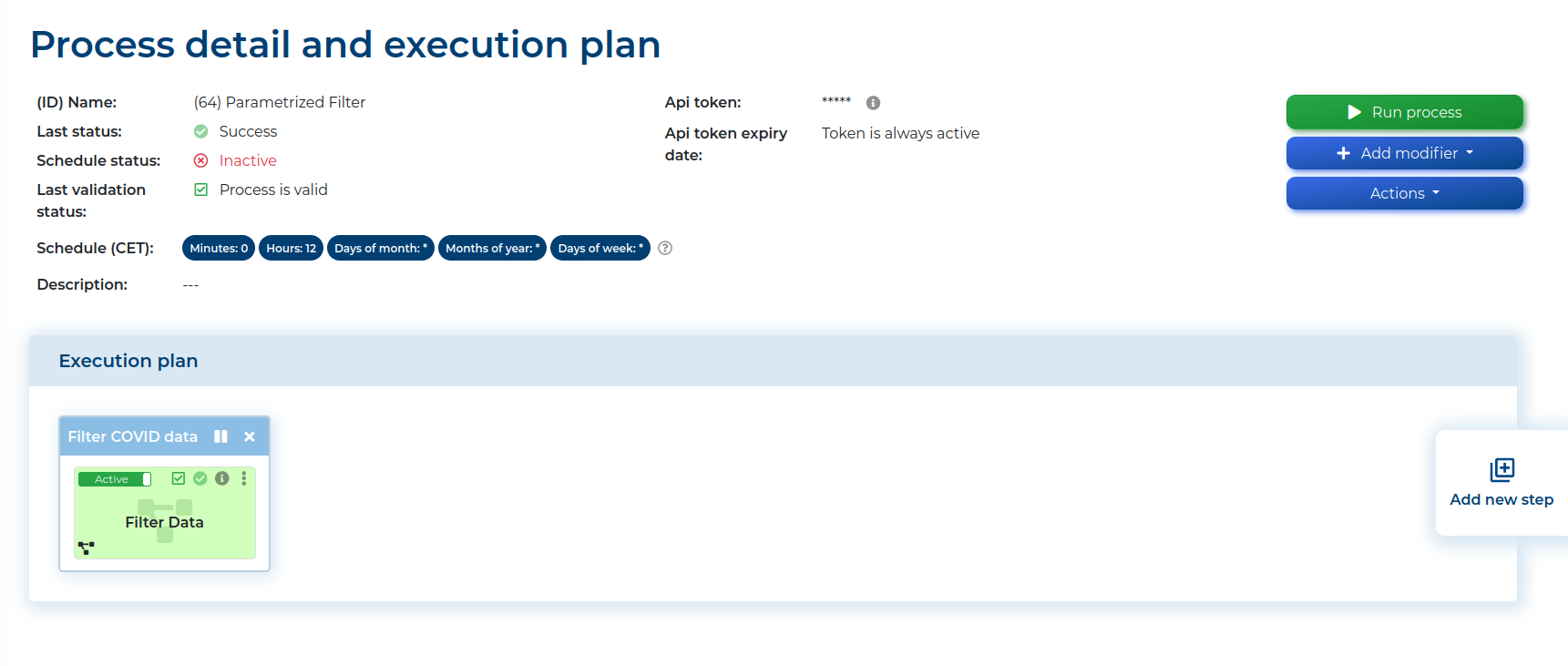
- After the Process finishes, edit the
country_filtervalue fromEuropetoAsia.
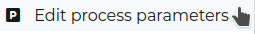
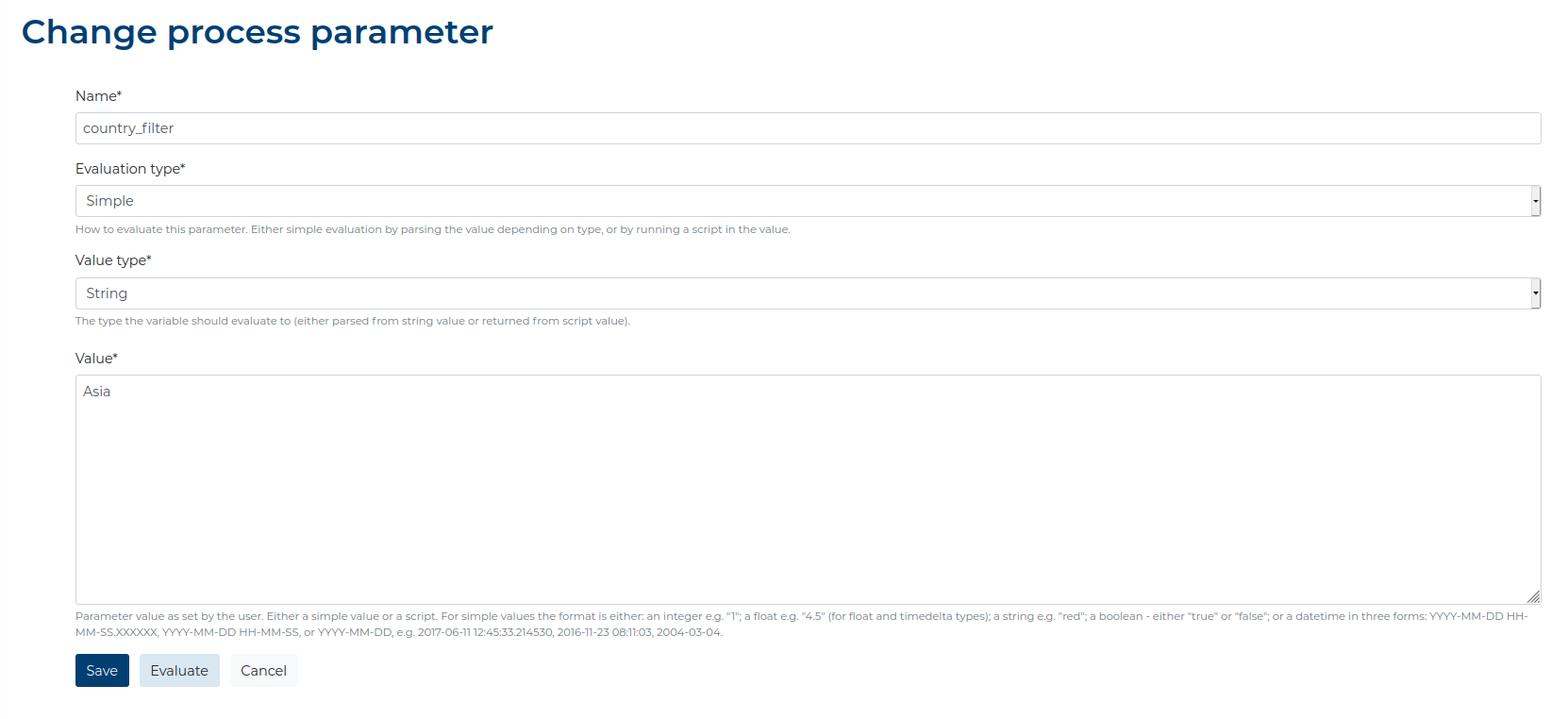
- Run the Process again. After it finishes, access the Resources section and open the file the process created.