Create a Process #
- After logging in, navigate to the Processes section by clicking the
Processesbutton on the left menu.

- Click the Add process button.
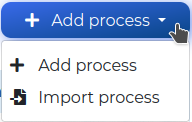
- Fill in the Name for the Process. If you want, you can modify the other fields. If you decide not to make the Process scheduled, you can leave the Cron fields with their default values.
To test if all the Cron fields are set correctly, visit the free utility to test your Cron schedule.
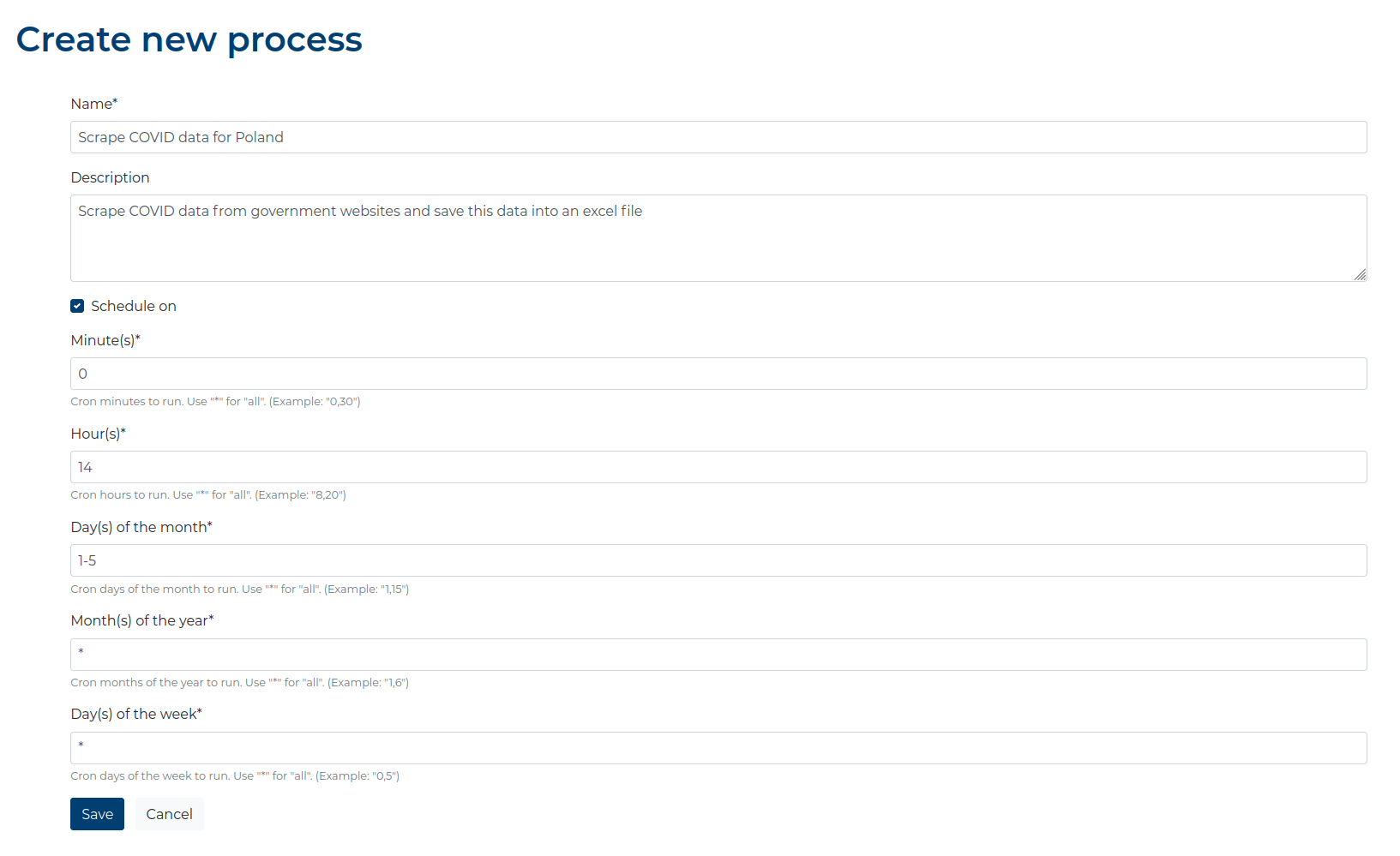
- Click the Save button.

If you have the administration Permission,
you can additionally update the API Token.
- Access the Process details by clicking the name of the Process on the Processes list.
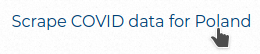
- Click the Edit API Token button.
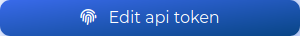
- Update the API Token by filling out the available fields. If you want the Token to be always active, leave the second field empty.
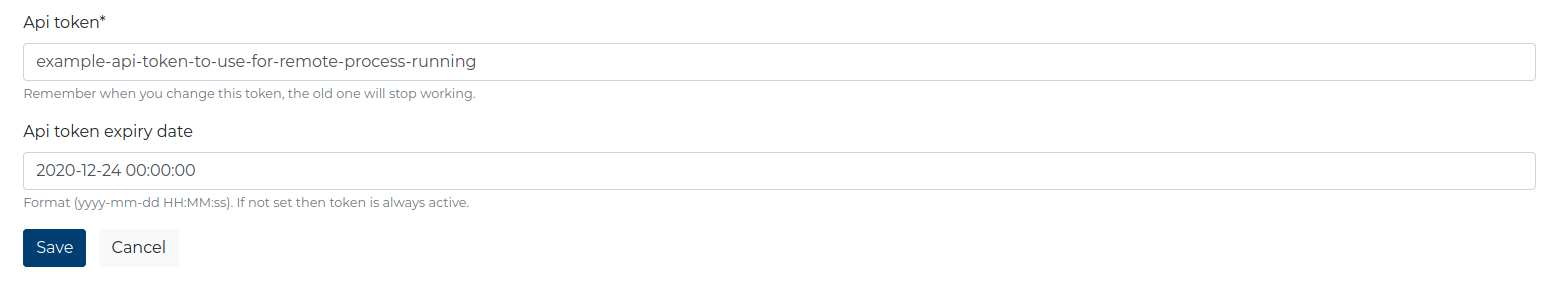
- Click the Save button.

Now you can go to the Modeler Guide to learn how to create Modifiers.