Change Admin Password #
To change the password of the currently logged-in user with the Staff status,
simply access the Administration Section and click the
CHANGE PASSWORD button.

This will navigate you to the Password change form where you need to fill out the following fields:
- Old password - the currently set password,
- New password - the new password you want to set,
- New password confirmation - repeated new password.
To finish changing the password, click the CHANGE MY PASSWORD button (4).
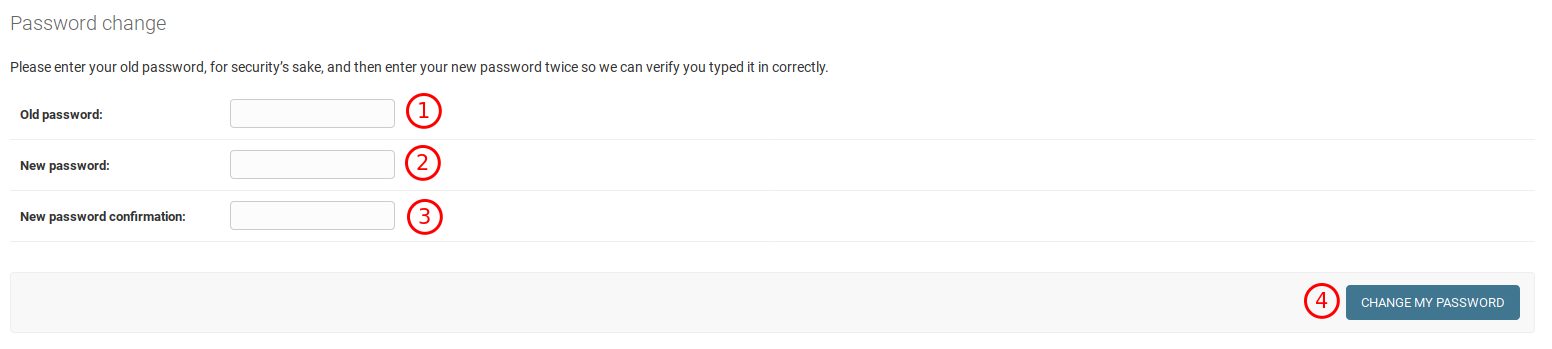
If you do not want to change your password, simply leave this section without clicking the CHANGE MY PASSWORD button.