Audit Section #
The ETL data_snake software is provided with an auditing mechanism that tracks changes in application data. This mechanism is enabled by default but generates a large amount of additional data and may slow down bulk operations in the ETL data_snake software. You can disable the mechanism using configuration variables.
Access Audited Data #
An additional History button in the upper right corner can be found when accessing the Edit object section of any database object.

If the Audit Mechanism is disabled, you can access the Change History, but no changes will be recorded.
This will navigate you to the Change history section for that particular object. Here you can see a table describing various changes on this object:
- DATE/TIME - when the object was modified,
- USERNAME - which user modified the object;
Noneif the modification was made by the system, - USER PK - the ID of the user that modified the object,
- ACTION - the type of modification that was made (
Update,CreateorDelete), - CHANGES - what was changed and to which value on that single modification.
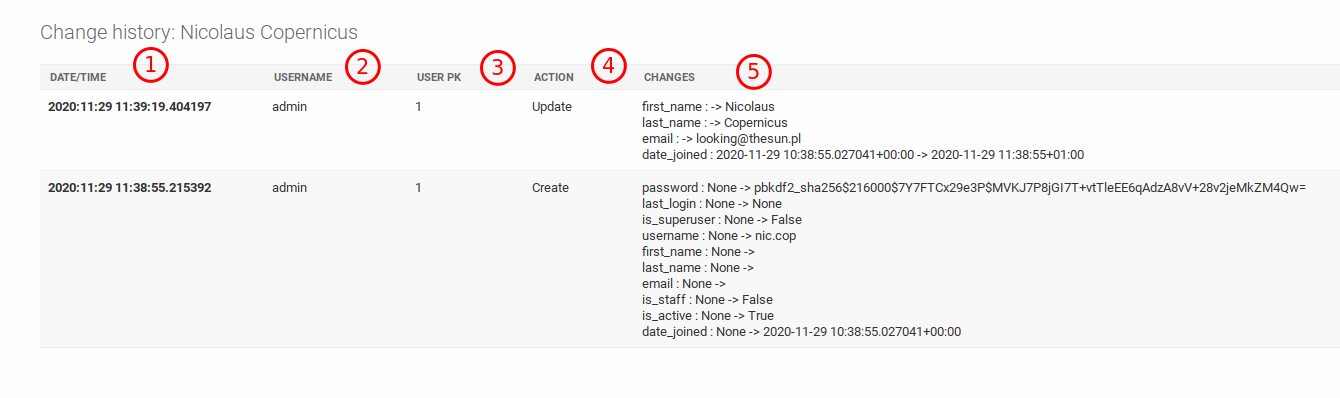
Any modification of database objects is recorded, except the User’s last login date.