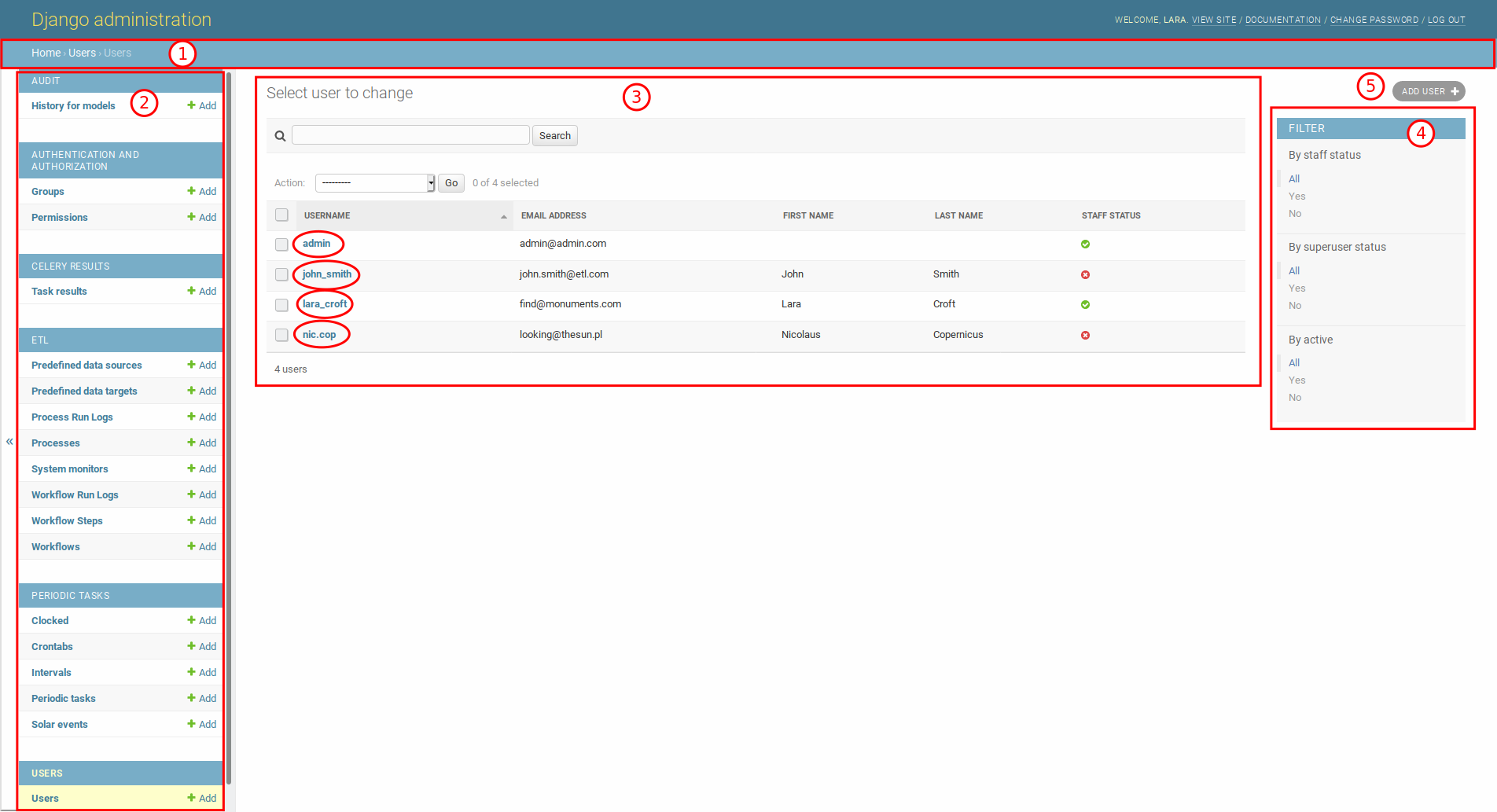Administration #
This section describes the Administration Section of the ETL data_snake software.
The administration section is only available for users with the Staff status
(see permissions)!
Administration Section #
To access the Administration Section, simply add /admin after the domain of the server hosting
the ETL data_snake software (e.g. https://your-etl-domain.com/admin).
If you are not logged in, you will be asked to log in as a user with the Staff status.
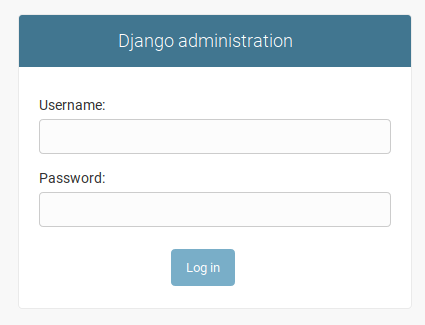
Do not make any changes to any sections unless you know what you are doing! You can cause errors that will not be possible to repair without losing your data!
After you log into the Administration Section, you will see the main dashboard. There are three main sections:
- The navigation bar where you can:
- Django administration (A) - return to the Administration Section dashboard,
- VIEW SITE (B) - exit the Administration Section and go back to the ETL data_snake software,
- CHANGE PASSWORD (C) - change the current user password,
- LOG OUT (D) - logout from ETL data_snake.
- The Site administration section with all database tables of the ETL data_snake software,
- The Recent actions section with the latest changes made by the current user in the Administration Section.
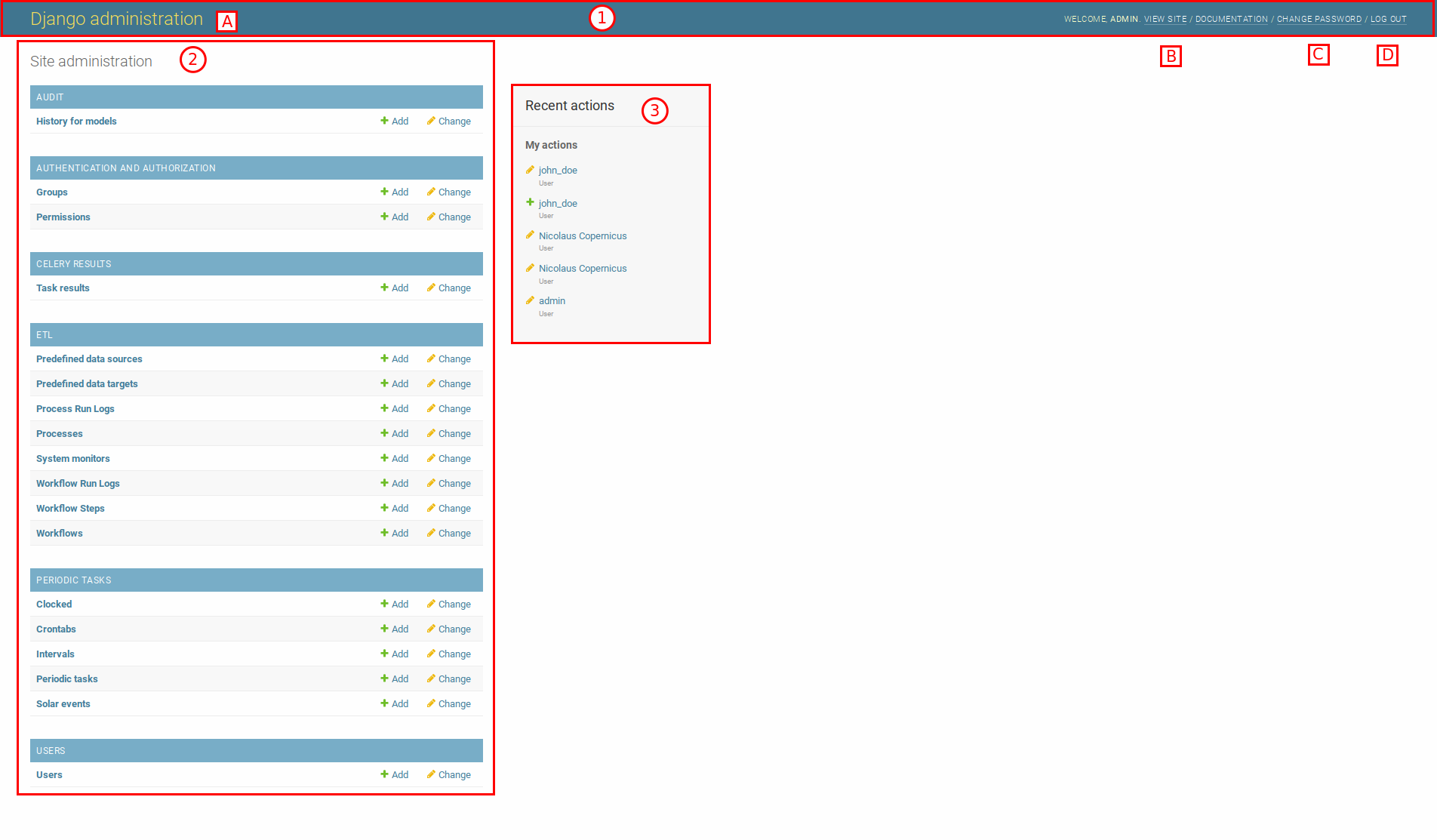
Upon navigating to any database table (e.g. Users), you will see:
- The Administration section navigational breadcrumbs,
- The Site administration section on the left (with all database tables of the ETL data_snake software),
- A list of database objects present in this particular table,
- Available Filters (if any).
You can create new objects for this table by clicking the Add button (5) which will navigate you to the object creation section. You can also access the object editing section for any of the objects by clicking the name of that object (circled red).